YOUR BACK-OF-HOUSE FOR YOUR ONLINE ORDERING
Maximize Takeout and Delivery Profits While Minimizing Distractions
Trusted by Hundreds of Growing Restaurants Nationwide
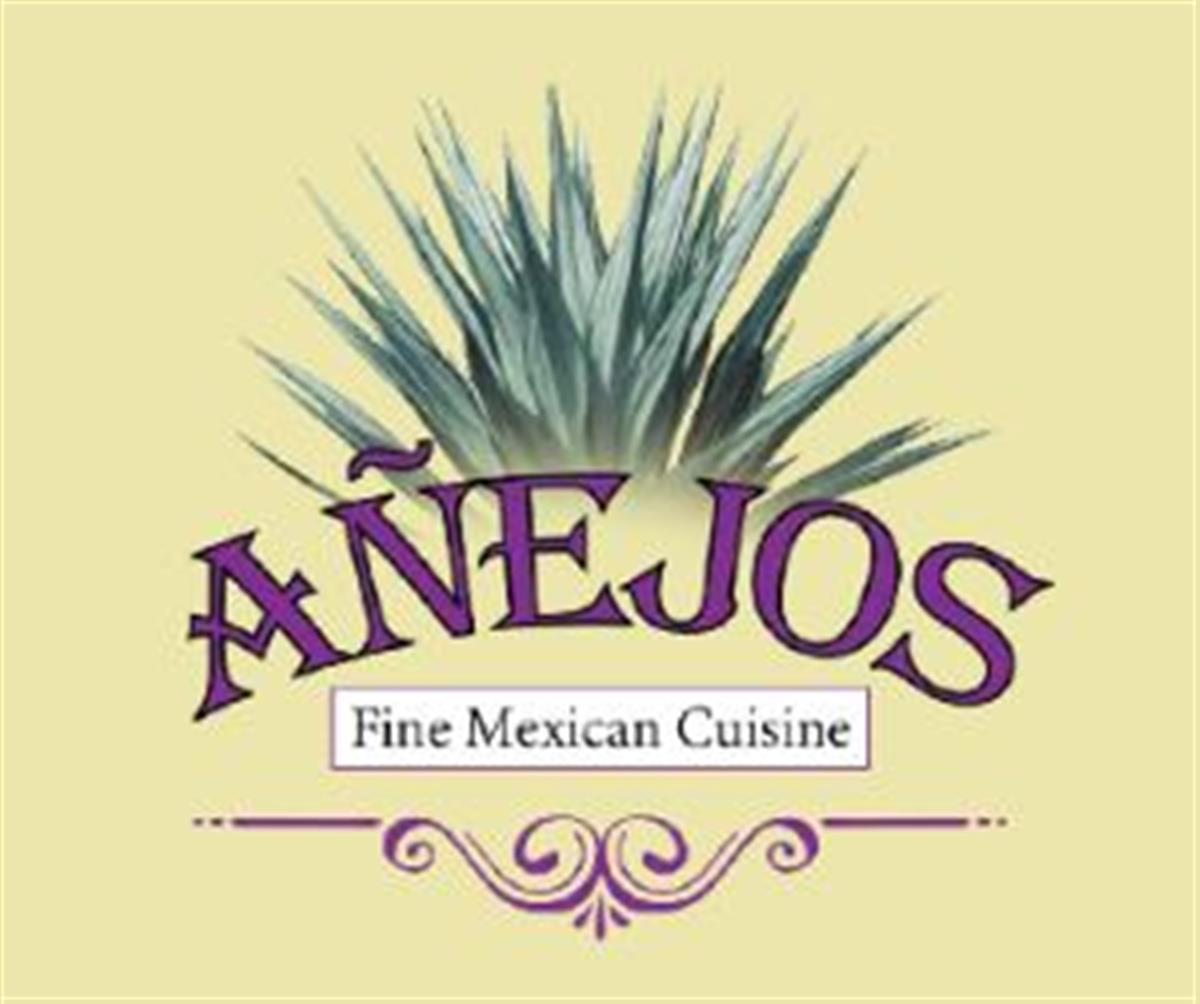 Anejos
Anejos
 Big C waffles Durham
Big C waffles Durham
 Birria La Cook
Birria La Cook
 blackwater lounge
blackwater lounge
 Blackwoods Bar & Grill - London Rds
Blackwoods Bar & Grill - London Rds
 Blarney Stone Pub - Bismarck
Blarney Stone Pub - Bismarck
 Botor Village Cafe
Botor Village Cafe
 Bravo Burrito
Bravo Burrito
 Breakfast Cafe
Breakfast Cafe
 Buddy Boy Fine Barbeque
Buddy Boy Fine Barbeque
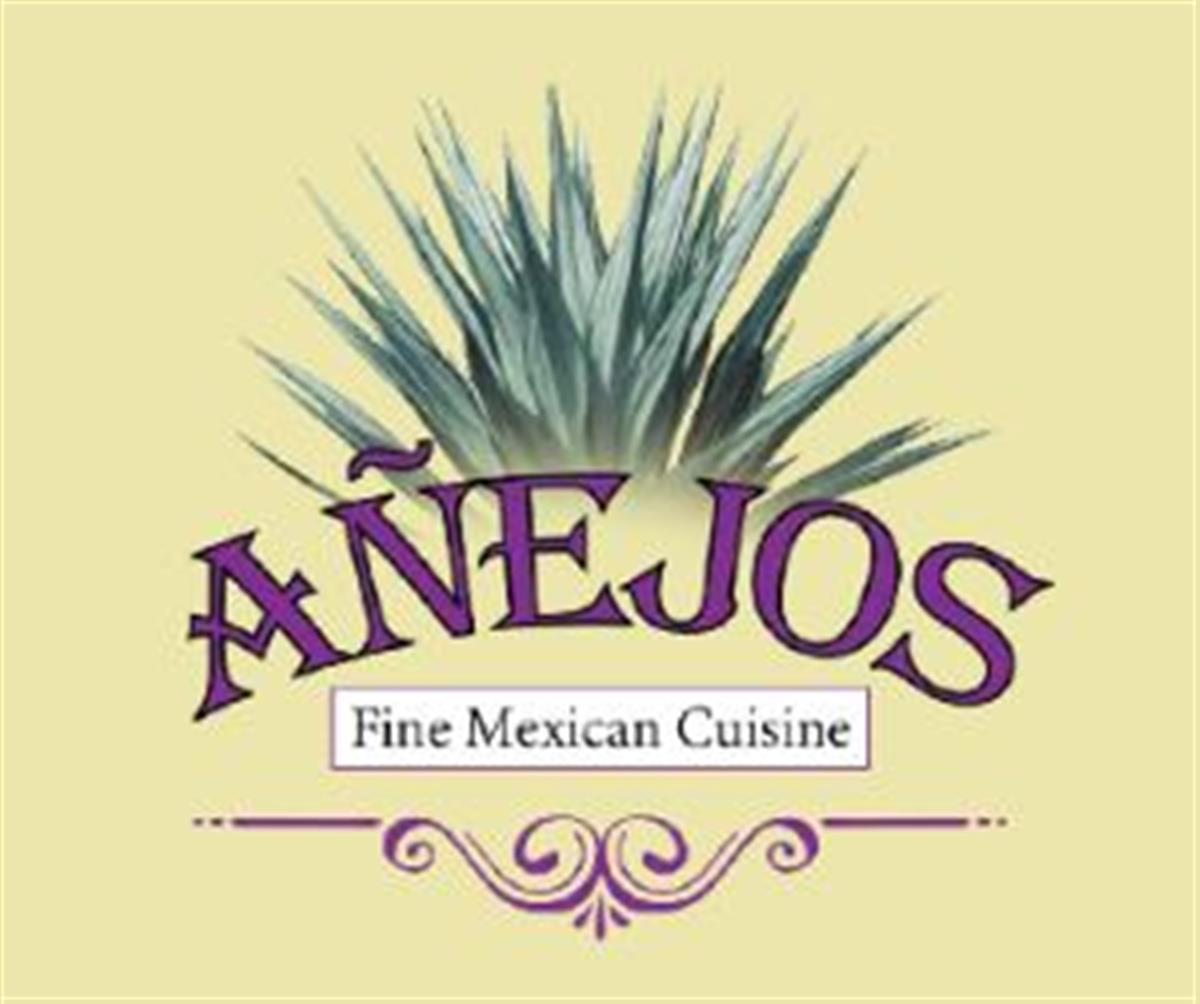 Anejos
Anejos
 Big C waffles Durham
Big C waffles Durham
 Birria La Cook
Birria La Cook
 blackwater lounge
blackwater lounge
 Blackwoods Bar & Grill - London Rds
Blackwoods Bar & Grill - London Rds
 Blarney Stone Pub - Bismarck
Blarney Stone Pub - Bismarck
 Botor Village Cafe
Botor Village Cafe
 Bravo Burrito
Bravo Burrito
 Breakfast Cafe
Breakfast Cafe
 Buddy Boy Fine Barbeque
Buddy Boy Fine Barbeque
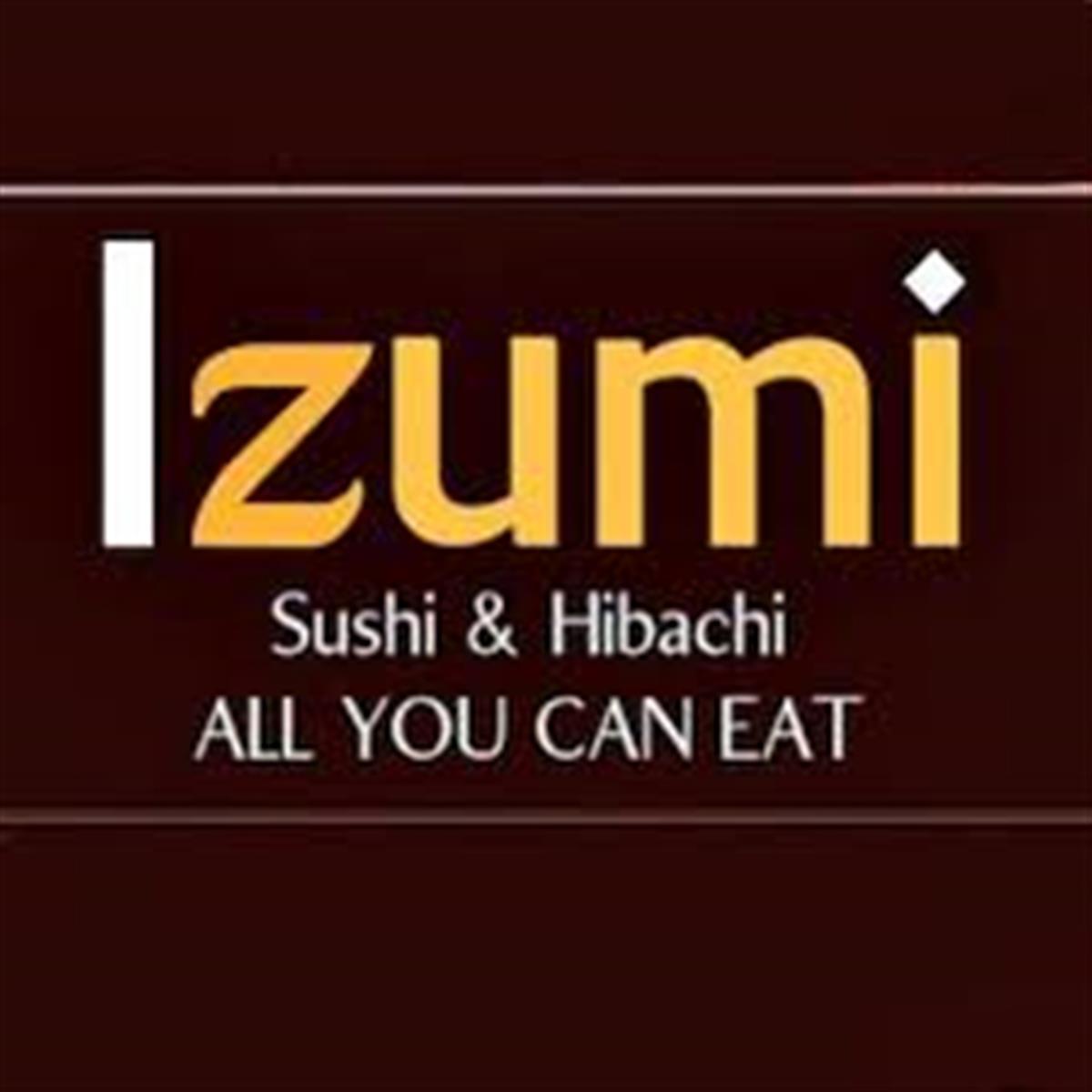 Izumi North Liberty
Izumi North Liberty
 Catalinas Michoacana
Catalinas Michoacana
 El Loro MN
El Loro MN
 Chilly Billys Frozen Yogurt(Woodland)
Chilly Billys Frozen Yogurt(Woodland)
 Heavenly Wings
Heavenly Wings
 Cool Breeze Frozen Treats & Eats
Cool Breeze Frozen Treats & Eats
 Kumi
Kumi
 D Mike's Resort Bar & Grill
D Mike's Resort Bar & Grill
 Gyro Hub
Gyro Hub
 House BBQ Ribs
House BBQ Ribs
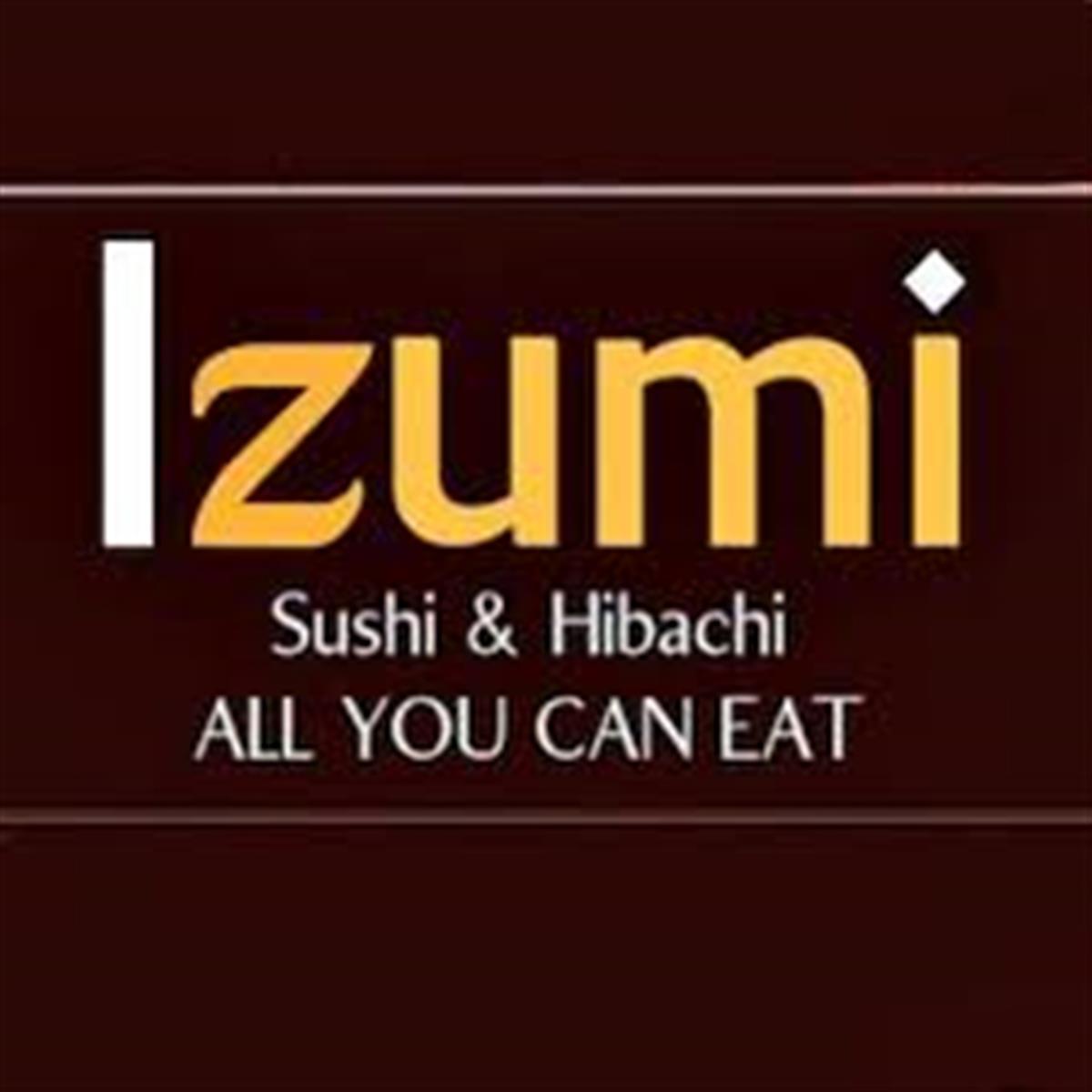 Izumi North Liberty
Izumi North Liberty
 Catalinas Michoacana
Catalinas Michoacana
 El Loro MN
El Loro MN
 Chilly Billys Frozen Yogurt(Woodland)
Chilly Billys Frozen Yogurt(Woodland)
 Heavenly Wings
Heavenly Wings
 Cool Breeze Frozen Treats & Eats
Cool Breeze Frozen Treats & Eats
 Kumi
Kumi
 D Mike's Resort Bar & Grill
D Mike's Resort Bar & Grill
 Gyro Hub
Gyro Hub
 House BBQ Ribs
House BBQ Ribs
MAXIMIZE VISIBILITY AND MINIMIZE DISTRACTION
Integrate every order from DoorDash, Uber Eats, Grubhub, and more into a single, intuitive system – simplifying management and giving you a clear overview of your online business.
- Consolidate all marketplace orders.
- Receive orders on one device (Tablet/POS).
CONSISTENT AND ACCURATE MENUS, ELIMINATE MANUAL MENU HEADACHES.
Keep your menus consistent and accurate on every online ordering and delivery app without manual work. Update once, and it's live everywhere…
- Sync menus seamlessly from your POS or Backhouse system.
- Maintain consistent menus across all online apps.
ORDER, DELIVERY SUPPORT, AND
ISSUE RESOLUTION
Get fast, reliable help from our expert team whenever you need it. We handle the complexities of online ordering and delivery so you can focus on your kitchen.
- Ensure constant 24/7 order oversight.
- Confirm all orders are promptly picked up or delivered.
CONSOLIDATED FINANCIALS AND REPORTING
Provides a single point for payment processing and financial reporting across all platforms, simplifying reconciliation and offering clarity on earnings.
- Receive unified weekly revenue share payouts.
- Access real-time sales reports daily, weekly, or monthly.
SIMPLE. FAST. SEAMLESS.
Integrate with Backhouse Brands
Transform Your Online Order Management.
Streamline Online Operations
We handle menu updates, listing accuracy, order issues, and support—acting as an extension of your restaurant.
Maximize Online Ordering & Delivery
No extra dashboards or training—just a smoother, more efficient system so you can focus on serving customers.
WHO WE SUPPORT
Multi-Location Restaurants
U.S.-based multi-location restaurants looking for unified digital operations.
High-Volume Independents
Independent restaurants with significant online ordering and delivery demand.
Restaurant Groups in Chaos
Groups struggling to manage orders across multiple third-party platforms.
READY TO SIMPLIFY YOUR DELIVERY OPERATIONS?
Take control of delivery — one dashboard for every order, menu, and payout. Simpler operations. Fewer errors.
LEARN HOW WE WORK
 What does Backhouse Brands do?
What does Backhouse Brands do?
 Which delivery platforms do you integrate with?
Which delivery platforms do you integrate with?
 How does your menu management work?
How does your menu management work?
 What kind of support do you provide for order issues?
What kind of support do you provide for order issues?
 How does Backhouse Brands assist with financial reconciliation?
How does Backhouse Brands assist with financial reconciliation?












